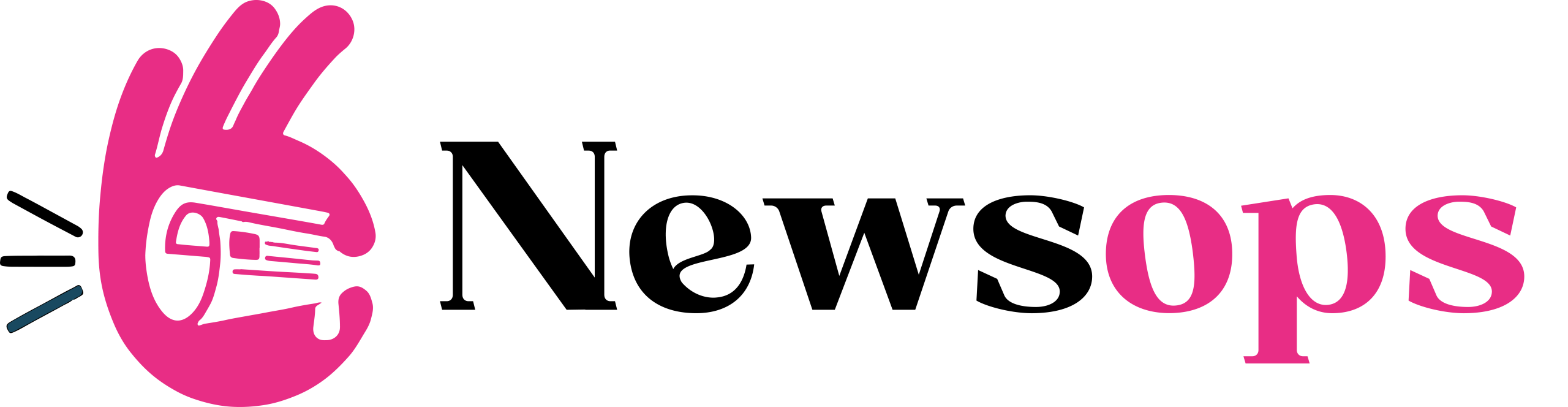Book General Ticket Online: Indian Railways is continuously making new changes for the convenience of passengers. Railways has given great relief to the people by launching the UTS app. Now there is no need to stand in line to get general ticket.
By Kushagra Valuskar
Published Date: Wed, 08 May 2024 04:13:30 PM (IST)
Updated Date: Wed, 08 May 2024 04:13:30 PM (IST)
HighLights
- You can book general tickets through UTS app.
- Passengers can book tickets from any railway station.
- Pass can be made through UTS app.
Digital Desk, New Delhi. Book General Ticket Online UTS: Lakhs of people travel by train every day. In such a situation, it becomes a bit difficult for those traveling on general tickets. Due to crowd, passengers have to stand in queue for hours. Many people still think that general train tickets and platform tickets can be bought from the station only. However it is not so.
Facility for passengers of Indian Railways
Indian Railways is continuously making new changes for the convenience of passengers. Railways has given great relief to the people by launching the UTS app. Now there is no need to stand in line to get general ticket. You can book general and platform tickets online from the comfort of your home through the UTS app.
You can book tickets sitting at home
You can book general and platform tickets through UTS app. Earlier, people could book unreserved and platform tickets for stations falling within a radius of 20 km from the mobile location. Indian Railways has removed the outer limit of ticket booking. Through which tickets for any station can be booked online from anywhere. There has been no change in the internal boundary of geo fencing. You can book tickets from outside the station only.
How to book platform ticket from UTS app?
step 1- First of all, download the UTS app from Play Store on your smartphone.
Step 2- You will have to register in the app by filling in information like your name, mobile number, ID card.
Step 3- OTP will come on your mobile number. Login by entering OTP.
Step 4- ID and password will come on the registered mobile number. As soon as it is submitted, you will be logged in to the UTS app.
Step 5- Now to book tickets, select platform ticket and go to paperless ticket option.
Step 6- After this enter the name of the station and the number of passengers. After entering the details click on Next. Go to the gate fair.
Step 7- Then make payment through UPI, Net Banking or card. After payment, the ticket will appear in the app.